How to See Who Viewed Your Tiktok
How to Check Who Viewed Your Profile on 'TikTok' Easily?
If you want to know who stalks your TikTok profile and the content you have posted on it, you can use the TikTok viewer feature. Read more to find out how to check who viewed your profile on TikTok easily.
Home TikTok
When the TikTok platform launched initially, funny skits and trending dance challenges were all you would have seen. Have you ever thought that after a few short years, it would become the fastest-growing social media application in the world? Did you imagine this app benefits creators, brands, and businesses?
Along with an array of new and exciting features that help businesses grow, TikTok has an active and highly engaged audience base. Most of the TikTok audiences use the platform for discovering products and shopping. Additionally, you can now check your TikTok profile views.
The TikTok profile view feature is also an important feature for creators and brands who want to know exactly who is stalking their profile and interested in their content. Here, in this blog, let’s see how to check who viewed your profile on TikTok step by step.
What is TikTok?
TikTok is a multi-billion social media application that enables users to create and post short-form videos on any topic. It is a mobile-based app that allows users to get creative about the content they create with features such as filters, sound effects, etc.
Based on recent stats, the TikTok app has been installed over a whopping 3 billion times, and the platform also surpassed over a billion monthly and active users. This significant and massive growth in the user base of this application speaks for itself about its popularity and engaging nature.
Since this platform is very engaging in nature, many people can visit your profile to know more about it. You might not know whether your target audience is visiting your profile or not. For that, you need to turn on your profile views feature. If you don’t know, then this blog is here to help you understand how to check who viewed your profile on TikTok.
How Do TikTok Profile Views Work?
The TikTok app has been testing this TikTok viewer feature for some time, but they never unveiled it for the users. But recently, the tiktok viewer option has made a comeback, and now TikTok users can see who checked their profile.
Short Note:
In order for the TikTok app to register your presence on some other's profile page, you will need to be signed up using your own account. Also, both users should have enabled this TikTok viewer feature.
This TikTok viewer feature is more or less like the Last Seen on WhatsApp and Activity Status on Instagram. It’s like a two-way street, and if you disable this feature, you can’t also check whether anyone has checked your profile.
The TikTok app will not notify you each time someone visits your profile. You will have to check whether anyone has dropped by recently. Using this feature, you can see who has checked your profile in the past 30 days in chronological order.
i. How To Turn On Profile Views TikTok?
Before you want to turn on the TikTok viewer feature, ensure that you have updated the app. Since the feature is relatively recent, an outdated version of TikTok wouldn’t give access to it. Once you have updated TikTok, follow the below steps to learn how to check who viewed your profile on TikTok by turning on profile views.
- Step 1: Launch the TikTok application on your Android / iOS device.
- Step 2: Tap the profile symbol on the lower right side.
- Step 3: Now, this will direct you to your profile page. If your TikTok account is not Private, you can be able to see a little eye-shaped icon next to the menu icon in the top-right corner.
- Step 4: Click the eye, and a new window will appear where it will ask if you want to turn on the feature. Tap the ‘Turn On’ button to proceed.
- Step 5: In case there is no tiny eye icon available for you, then tap on the menu icon instead.
- Step 6: Choose ‘Setting and Privacy’ from the pop-up menu that appears at the bottom.
- Step 7: Select the option ‘Privacy’.
- Step 8: After that, click on ‘Safety’ and swipe all the way down until you see the option ‘Profile Views’ and tap it.
- Step 9: Click on the toggle to enable the Profile View History.
Once you have enabled the TikTok viewer feature, you can now see who viewed and visited your profile recently.
ii. How To See Who Viewed Your TikTok Profile?
After enabling the TikTok viewer feature, you can now check who viewed your profile on TikTok in the last 30 days. If you have just enabled this feature, follow the below steps to see how to check who viewed your profile on TikTok.
- Step 1: Launch the TikTok application on your mobile phone.
- Step 2: Tap the Profile symbol on the lower-right side.
- Step 3: If you have turned on the TikTok viewer feature, click the small eye-shaped symbol next to the menu option to check your most recent profile viewers.
- Step 4: If you need, you can choose to send them a direct message or a shoutout directly by clicking on the ‘Send Message’ button.
- Step 5: Alternatively, if you want, you can also disable this TikTok viewer feature quickly from this window.
- Step 6: Go to the Settings option in the top-right corner.
- Step 7: Just toggle the option from the pop-up menu below.
Quick Note:
You can only see and use this TikTok viewer feature from your smartphone. You won’t be able to check who views your profile if you access the TikTok app from a browser on PCs.
iii. Decide Who Can View Your Profile
After you have learned about how to check who viewed your profile on TikTok, you can now decide who can view your profile. If you are frightened about the possibility of everyone visiting and viewing your TikTok profile, you can make your account private.
By setting up your TikTok account private, you can prevent any user from checking out your profile and videos you have posted on your account. You will have to accept a user’s request manually if they want to follow you. If you don’t want any specific users to follow your profile, you can easily ignore them by deleting their requests.
Here’s how to make your TikTok account private.
- Step 1: Choose the ‘Settings and Privacy’ option on your TikTok account.
- Step 2: Click ‘Privacy’.
- Step 3: And then click the toggle to turn on the ‘Private Account’ option to make your TikTok account private. That’s it now your account is private, and you can control who can view your account.
Over To You
Now that you have come to know how to check who viewed your profile on TikTok, you can keep a close eye out on your TikTok profile to check who views your profile.
However, using the TikTok analytics feature, you can track even more metrics like who likes your posts, video views, and how long people watch your content on average.
If you and your viewers have both enabled the profile views TikTok feature, you can check who viewed your profile recently, which may provide useful insights.
Frequently Asked Questions
Initially, you must know how to check who viewed your profile on TikTok. First, you have to update the TikTok app. If you are using the latest version, make sure your account is not set to private. If your TikTok account is public, then you can see the ‘Profile Views’ option easily.
No. Others will not know if you turn on the Profile Views TikTok feature on your account. There is nothing on your TikTok profile that would indicate you have the feature ‘ON’. This just shows you the list of all the users who checked your profile over the last 30 days. This is exclusive as well as private.
If the other TikTok user has turned on Profile View history from their Privacy Settings, they’ll be notified when you visit their profile. If they have not enabled this feature, TikTok will not notify them that you viewed their profile.

Sep 15, 2023 Steven