The Final Strategy: Here’s How to Delete a Business 'Instagram' Account
As Instagram’s algorithm is being updated once in a while, the app has completely renewed its interface. Let’s find out how to delete a business instagram account flawlessly. Look into this guide to find out how.
Home Instagram
With more than two billion monthly users as of 2023, Instagram is both the trendsetter and original gangster of the social media realm. Instagram has a witty algorithm and a suite of innovative features. The app has shaped the landscape of the creator economy, social commerce, and how businesses use social media for over a decade.
If you are reading this blog, you are likely one of the 2 billion users of Instagram. When it was fun to share your business’s Stories and Reels, posting pics online inevitably involves trade-offs when it comes to internet privacy.
However, if you have decided that it is now time to take a break from your business from Instagram or you just want to delete business account for personal reasons, the process can be quite confusing. In this blog, we’ll guide you through how to delete a business instagram account in a straightforward and easy way.
Instagram - A Short Glimpse
Instagram is a leading photo and video-sharing social media application owned and operated by Meta. The famous app enables users to share media that can be organized by hashtags, edited with filters, and associated with a location.
As an all-in-one place, using Instagram, you can grow your business and its awareness, get new customers, and build your relationships with them. Small businesses and influencers use this platform as a tool for engagement, audience connection, and sales.
Quick Tip:
To take a break from Instagram, you need to know how to delete a business instagram account. Instead, you can also simply switch your business account to a personal account or just deactivate or make it private instead of deleting it permanently.
What is a Business Account on Instagram?
A Business Instagram Account, as the name suggests, is designed for businesses to promote their services and products. Using this, you can get access to certain features that are restricted to personal Instagram accounts.
Benefits of having an Instagram business account:
- You can schedule posts.
- Bio gets an upgrade.
- Set up shop.
- Access to insights.
- Advertising options.
- Branded content tags.
- Add links to Stories.
What Instagram Collects About You?
Have you ever thought about how private Instagram could be? Do they collect your information? If you wonder, read below to find what data Instagram collects about you.
- Content Data: Any comments, photos, videos, and other content you post on the application.
- Basic Account Data: Your phone number, name, password, username, and email address.
- Communication Details: Every communication between you and other users, including direct messages and shares.
- Business Information: All your business-related information, like contact details, website links, and product & service data, will be stored.
How Instagram Uses Your Information?
Instagram might use your information in the following ways,
- Sharing with Third Parties: The Instagram platform is owned by Meta, which works with a range of third parties, including advertising agencies and some of your data might be shared with them.
- Advertising: Instagram will use the collected data to show your feed with targeted marketing posts and promotions.
- Product Testing: The app will use the data it collects to help design new services & products.
- Tailor Your Experience: According to your interactions on the app, the algorithm will suggest users follow your account or suggest your account to others.
How To Delete a Business Instagram Account?
Below, you will find how to delete a business instagram account temporarily or permanently. So keep reading!
i) How to Remove Business Account on Instagram Temporarily?
- Step 1: If you want to disable or delete business account or your personal account temporarily, then make sure to do it from the website. Log in to your Instagram account.
- Step 2: In the top right corner of your screen, tap your profile icon and choose Profile.
- Step 3: Right next to your username, tap Edit Profile.
- Step 4: Below the Edit Profile screen, tap the Temporarily disable my account option. Now, your Instagram profile has been temporarily disabled until you want to reactivate it.

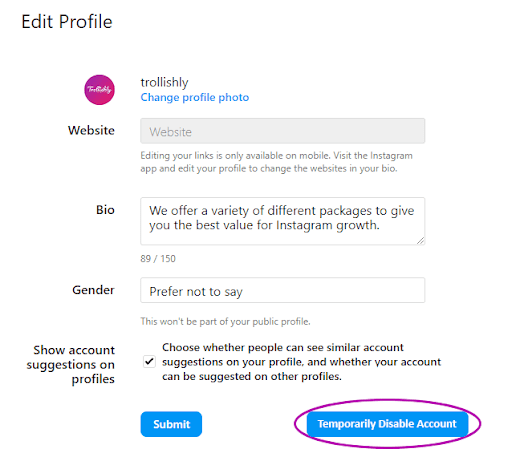
ii) How To Delete a Business Instagram Account Permanently (Web)?
Here is how to delete instagram business account permanently via the web.
- Step 1: Go to your Instagram business account first and make sure to log in via the web and not from the app.
- Step 2: Right next to the option ‘Why do you want to delete [your username]? Choose a reason from the list in the dropdown.
- Step 3: Now you can enter your password, and then tap Permanently Delete Instagram Account.
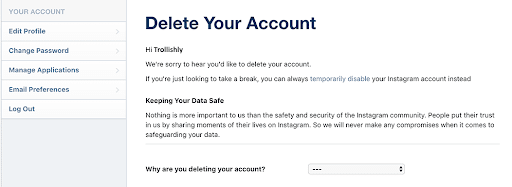
iii) How To Delete a Business Instagram Account Permanently (Android & iOS)?
If you want to delete Instagram account of your business on either your Android or iPhone, you cannot do it from within the application. You will need to access Instagram’s Delete Business Account page from a mobile browser if you are using Android or iOS devices.
- Step 1: Visit Instagram’s Delete Instagram Account page.
- Step 2: Log in to the Instagram business account with your username and password.
- Step 3: Choose an option in the dropdown box next to Why do you want to delete [your username]? And then reenter your password. The option to delete instagram account of your business will appear only after you have chosen a reason.
- Step 4: Finally, tap Delete [your username].
Note To Remember:
To delete business account on Instagram and all your data to be removed permanently, you must wait around 30 days. After that, your posts will be subject to Instagram’s policies, and also won’t be available to other Instagram users.
Which Way Is Better?
By following the detailed steps mentioned above, you should be able to understand how to delete a business instagram account now. Instagram business accounts have great significance in today’s social media marketing world. Everyone relates to a brand from the posts they see and the culture it follows. For some reason, if you want to delete business account on Instagram. I hope this blog helped you; if it did, share it with your friends!
Frequently Asked Questions
No. The Instagram app does not penalize business accounts. Actually, there is no difference in the presence of feeds of business and personal accounts. Hence, having one or the other does not affect your account in any way.
A business account on Instagram gets access to all the similar analytics as personal accounts on the app. Even though you’ll get some more analytics that are available only to business accounts.
- Use your preferred browser to log in to your Instagram business account on your device.
- After logging in, click the profile picture and tap the three dots symbol.
- Choose the Settings option. Now select ‘Manage My Account’.
- Choose ‘Delete Instagram Account’.
Following the above 4 steps will help you in deleting instagram account of your business easily.

Sep 22, 2023 Steven